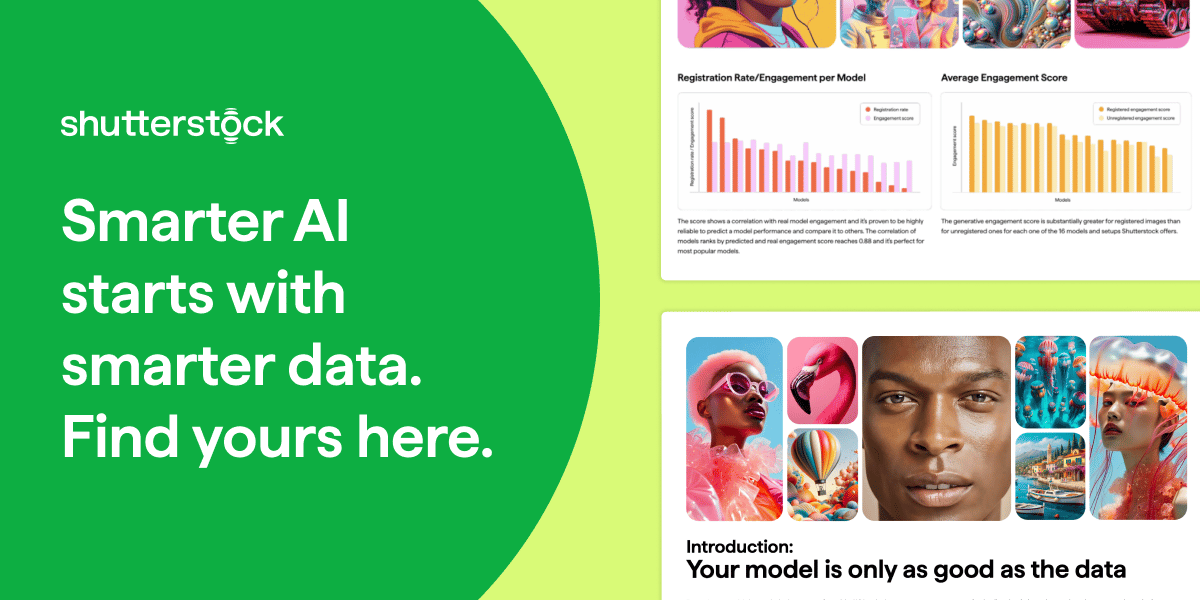- Tech Momentum
- Posts
- How to Create Multi‐Platform Content
How to Create Multi‐Platform Content
Learn how AI‐curious solopreneurs can convert one idea into 10 assets without extra work. Discover the tools, workflow, and prompts to save time and boost reach.

Welcome to Tech Momentum Special Edition!
Stuck on the content hamster wheel? Your best ideas disappear after one post. That’s painful because you’re missing out on subscribers and sales. AI‑driven repurposing solves this by turning one idea into 10 assets. Ready to see how?
Read and steal our way to get the templates & solutions NOW!
Get ready to supercharge your AI experience!
How to Create Multi‑Platform Content WITHOUT Extra Writing
Why We Use It
How to turn one idea into 10 engaging assets without drowning in manual work.
You want to reach more people and sell more without creating new content every day. The problem is repurposing feels tedious and messy. In this issue you’ll learn an AI‑powered pipeline to multiply one idea into multiple formats quickly while staying on brand.
Training cutting edge AI? Unlock the data advantage today.
If you’re building or fine-tuning generative AI models, this guide is your shortcut to smarter AI model training. Learn how Shutterstock’s multimodal datasets—grounded in measurable user behavior—can help you reduce legal risk, boost creative diversity, and improve model reliability.
Inside, you’ll uncover why scraped data and aesthetic proxies often fall short—and how to use clustering methods and semantic evaluation to refine your dataset and your outputs. Designed for AI leaders, product teams, and ML engineers, this guide walks through how to identify refinement-worthy data, align with generative preferences, and validate progress with confidence.
Whether you're optimizing alignment, output quality, or time-to-value, this playbook gives you a data advantage. Download the guide and train your models with data built for performance.
The Prompts
Each prompt uses PAS before solutions, translates features into benefits, and ends with a micro‑CTA. Replace the bracketed placeholders with your specifics.
1. Core Extraction Worksheet
Identify the gold in your existing work so you can reuse it everywhere.
Prompt:
"You are a strategic AI assistant. Apply the PAS framework: 1) Explain why under‑utilized content hurts [target_audience]; 2) Agitate by illustrating the lost reach and revenue; 3) Offer extraction as the solution. Then extract from [source_content] the top 5 insights, 3 quotable phrases, 1 emotional story, and key statistics. Organize them into a table with columns for element and repurposing benefit (so you can reuse them on social, email, or video). Finish with a micro‑CTA inviting the reader to start building their repurposing library with [CTA_URL]."
2. Multi‑Length Summary Generator
Create flexible summaries so you can tailor your message to different platforms.
Prompt:
"Follow PAS: outline the problem of long‑form content being ignored, agitate the waste of effort, then introduce multi‑length summarization as the solution. From [source_content], craft three summaries: 100 words for LinkedIn, 50 words for email teasers, and a one‑sentence elevator pitch. Present them in a table with lengths and suggested platforms (so you can choose the right fit). Conclude with a micro‑CTA urging readers to share the summary or download the full guide at [CTA_URL]."
3. LinkedIn Story Post Builder
Turn your idea into a conversation‑starting post that drives engagement.
Prompt:
"Use PAS to hook busy professionals: highlight the pain of lacking engagement, agitate the missed opportunities, then position a personal narrative as the fix. Write a first‑person LinkedIn post based on [source_content]. Start with a relatable anecdote, transition to the main insight, and end with a question that invites discussion. Include a features→benefits bullet list showing how the post will boost visibility, credibility, and lead generation. End with a question and a micro‑CTA pointing to [CTA_URL]."
4. Twitter/X Thread Composer
Break down your message into bite‑sized tweets so you can go viral.
Prompt:
"Begin with PAS: lament how your message gets lost on social, stir the fear of being invisible, and promise a thread as the remedy. Create a five‑tweet thread from [source_content]. Tweet 1 opens with a curiosity gap or surprising statistic; Tweets 2‑4 each share a digestible insight; Tweet 5 calls readers to act. Use an indented bullet list to link each tweet’s feature to its benefit (so you can see why it matters). End with a micro‑CTA encouraging readers to retweet and explore more at [CTA_URL]."
5. Instagram Carousel & Caption Maker
Transform your idea into an eye‑catching carousel so you can stop the scroll.
Prompt:
"Follow PAS: state the problem of low engagement on visuals, amplify the frustration of wasted design time, then introduce a carousel as the solution. Turn [source_content] into a 5–7‑slide Instagram carousel. Provide one‑line captions for each slide (with bullet indents) and draft a main caption with relevant hashtags. Include a small table mapping each slide to its benefit (so you can plan visuals). Finish with a micro‑CTA inviting viewers to tap the link in bio or visit [CTA_URL]."
6. Short Video Script Designer
Write a concise script so you can speak to camera with confidence.
Prompt:
"Use PAS: point out how video feels daunting, agitate the fear of on‑camera blunders, then present a script as the solution. Create a 60‑second script from [source_content] with a hook, three key points, and a closing CTA. Suggest B‑roll ideas and on‑screen text placement. Include a table connecting each scene to its viewer benefit (so you can see the purpose). End with a micro‑CTA directing viewers to [CTA_URL]."
7. Podcast Outline & Show Notes Generator
Build a polished audio episode so you can reach listeners on the go.
Prompt:
"Apply PAS: describe the pain of creating podcasts from scratch, agitate the time sink, then introduce an outline as the remedy. Based on [source_content], draft a 15‑minute podcast outline including an intro, three segments, and a closing summary. Provide show notes with timestamps and key takeaways. Include a bullet list translating features into benefits (so you can engage and inform). Conclude with a micro‑CTA inviting listeners to download accompanying resources at [CTA_URL]."
8. Newsletter Snippet & CTA Builder
Write a personal newsletter teaser so you can deepen subscriber relationships.
Prompt:
"Start with PAS: mention inbox overwhelm, agitate the risk of being ignored, then unveil a concise teaser as the answer. From [source_content], write a 40‑word personal note that hints at the core insight and connects to [target_audience]’s pain. Follow with a single paragraph summarizing the value and include a call‑to‑action that links to the full piece. Provide a features→benefits table showing how the teaser drives opens, clicks, and trust. Finish with a micro‑CTA leading to [CTA_URL]."
9. Lead Magnet Blueprint
Turn your idea into a valuable resource so you can capture leads.
Prompt:
"Use PAS: explain why giving value upfront is essential, agitate the struggle to build a list, then present a downloadable guide as the solution. Design a short e‑book or PDF outline derived from [source_content]. List the sections, key learning outcomes, and the benefit of each section (so you can see the transformation path). Suggest where to insert visuals and quotes. End with a micro‑CTA encouraging readers to download the lead magnet at [CTA_URL]."
10. Multilingual Micro‑Translation Prompt
Reach global audiences so you can expand your impact.
Prompt:
"Follow PAS: illustrate how language barriers limit your reach, agitate the missed opportunities, then introduce AI translation as the fix. Take the key messages from [source_content] and translate them into [target_language], preserving tone and context. Present a table pairing each original line with its translation and its intended platform (so you can deploy strategically). Close with a micro‑CTA inviting new audiences to engage or learn more at [CTA_URL]."
The Simplest Way To Create and Launch AI Agents
Imagine if ChatGPT and Zapier had a baby. That's Lindy. Build AI agents in minutes to automate workflows, save time, and grow your business.
Let Lindy's agents handle customer support, data entry, lead enrichment, appointment scheduling, and more while you focus on what matters most - growing your business.
Conclusion:
You get a complete pipeline to multiply one idea into ten profitable assets. This approach saves you hours, widens your reach, improves SEO, and keeps your voice consistent. The unique mechanism is using AI tools strategically. Don’t let great ideas die after one post.
👉 Start applying these prompts today and watch your audience grow.
And if you found this helpful, share it with a friend who could use a ChatGPT power-up – because everyone deserves to master their AI sidekick! 🤖💡
Share this article with a friend!
Thanks for sticking with us to the end!
We'd love to hear your thoughts on today's email!
Your feedback helps us improve our content
⭐⭐⭐Superb
⭐⭐Not bad
⭐ Could've been better
Not subscribed yet? Sign up here and send it to a colleague or friend!
See you in our next edition!
Tom