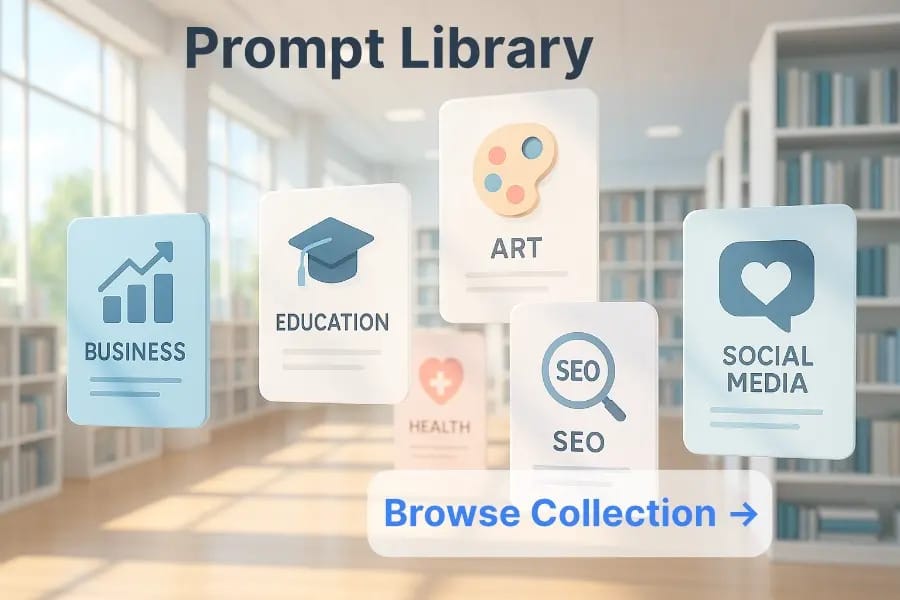- Tech Momentum
- Posts
- [Guide] Auto-Monitor Your Competitors
[Guide] Auto-Monitor Your Competitors
Automate competitor price tracking with a ChatGPT Agent that reads your sheet, compares prices and sends updates.

Welcome to Tech Momentum Special Edition!
Ever find out too late that a competitor dropped their price and poached your customers? By the time you update your sheet, the opportunity to adjust your own offer has passed. You don’t have to be reactive. With a simple prompt, ChatGPT can check those pricing pages for you every week, flagging changes and even suggesting strategic responses.
Keep reading to discover how.
Build an AI Agent to Monitor Pricing
Why You Should Use It
Manually checking competitor pricing pages is a silent time thief. Each small tweak can slip through the cracks until customers notice. With a single prompt you can delegate this task to ChatGPT in Agent Mode. It opens your sheet, checks each link, compares current prices to your baseline, and sends you a table of changes and a brief analysis. It’s 80/20 productivity at its best.
It's not you, it’s your tax tools
Tax teams are stretched thin and spreadsheets aren’t cutting it. This guide helps you figure out what to look for in tax software that saves time, cuts risk, and keeps you ahead of reporting demands.
Build An OpenAI Agent To Monitor Pricing Prompt
⚙️ Setup in ChatGPT (Agent Mode)
Step 1: Requirements
ChatGPT Plus or Pro (Agent Mode available via Tools → Agent Mode)
Enable Web Browsing – for live checks
Enable Google Drive & Sheets – to read and write data
(Tools → Enable Browsing + Google Drive)
Optional: Schedule via the 🕒 icon, e.g., weekly on Monday at 08:00
Step 2: Create the Google Sheet
Create a new sheet in your Google Drive named:
➡️ Competitor‑Price‑Monitoring
Column structure:
Competitor | URL | Base_Price | Infos |
|---|---|---|---|
Your_Product | 39 €/month | Your current product price level | |
Competitor_Product | 45 €/month | Comparable AI service for agencies |
You can add as many rows as you need.
The Agent Prompt
You are my Competitor Price Monitoring Agent.
Your task:
1️⃣ Open my Google Sheet named "Competitor-Price-Monitoring" in my Google Drive.
2️⃣ Read all rows (columns: Competitor, URL, Base_Price, Infos).
3️⃣ For each competitor:
Visit the listed URL.
Detect any visible pricing or plan changes compared to Base_Price.
If a difference exists:
- Report the old vs. new price
- Add the detection date
- Write a short strategic analysis of what this change might mean
(e.g., pricing shift, repositioning, opportunity for differentiation)
If no change is found, simply confirm "No update detected."
4️⃣ Update the sheet:
- Add a new column “Last_Checked” with today’s date
- Replace Base_Price with the new value if a change occurred
5️⃣ Summarize all findings in a short table and brief analysis paragraph per competitor.
Deliverables:
- Summary table in chat
- Short analysis per competitor
- Updated Google Sheet automatically
Step 3: Configure the agent
Paste the prompt above
Reminder: Click the 🕒 icon and select: Repeat → Weekly → Monday → 08:00 am
Done – the agent starts automatically and reports changes directly in the chat feed.
🔍 Result
After it runs, you might see:
Summary Table
Competitor | Old Price | New Price | Change % | Last Checked |
|---|---|---|---|---|
Competitor_Product | 45 € | 39 € | −13 % | 21.10.2025 |
Analysis
Competitor_Product has lowered its entry plan from 45 € to 39 €. This may indicate an effort to attract smaller agencies. Consider adjusting bundle positioning for higher perceived value rather than lowering price.
The sheet will be updated automatically.
Turn AI into Your Income Engine
Ready to transform artificial intelligence from a buzzword into your personal revenue generator
HubSpot’s groundbreaking guide "200+ AI-Powered Income Ideas" is your gateway to financial innovation in the digital age.
Inside you'll discover:
A curated collection of 200+ profitable opportunities spanning content creation, e-commerce, gaming, and emerging digital markets—each vetted for real-world potential
Step-by-step implementation guides designed for beginners, making AI accessible regardless of your technical background
Cutting-edge strategies aligned with current market trends, ensuring your ventures stay ahead of the curve
Download your guide today and unlock a future where artificial intelligence powers your success. Your next income stream is waiting.
Conclusion: Time to Unlock ChatGPT’s Full Potential 🚀
By adopting this single AI prompt, you eliminate hours of manual price checks and gain a real‑time edge over your competitors. Specify your sheet and columns once, enable browsing and drive access, and schedule the agent to run weekly in ChatGPT. Then relax as it returns a clean summary and analysis.
For more copy ready prompts look in our Prompt Section under KI-Ecke Prompts Section and check out our News Section under KI-Ecke AI News.
And if you found this helpful, share it with a friend who could use a ChatGPT power-up – because everyone deserves to master their AI sidekick! 🤖💡
Share this article with a friend!
Thanks for sticking with us to the end!
We'd love to hear your thoughts on today's email!
Your feedback helps us improve our content
⭐⭐⭐Superb
⭐⭐Not bad
⭐ Could've been better
Not subscribed yet? Sign up here and send it to a colleague or friend!
See you in our next edition!
Tom